Since I had done the visualization class at grad school, the world wans't the same anymore. To look at informational illustrations and graphic plots is being a real cool exercise. And when I have to use some software to plot some chart, quickly come back to my mind when our professor were telling us if we went to his office, he will receive us with a box of paper tissue to wipe our tears away...
Here are some of my favorites:
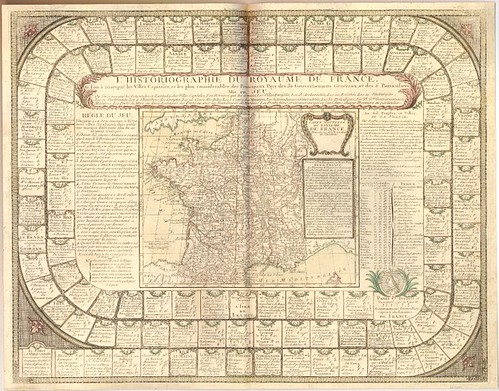
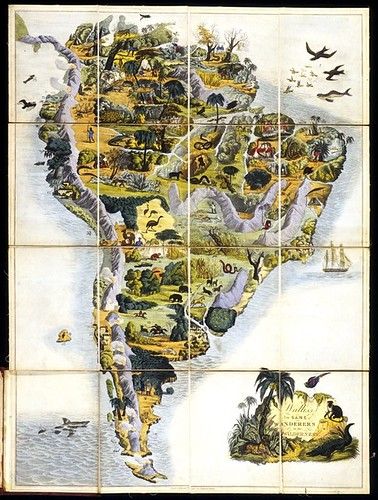
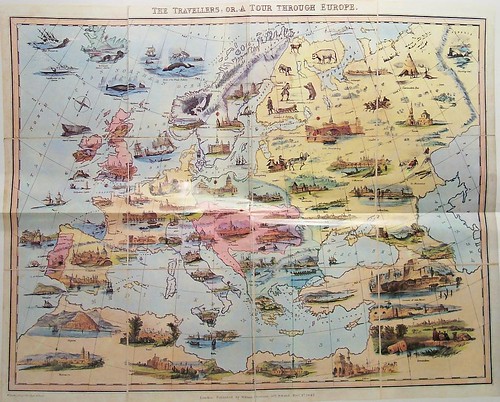
So, when I read the slashdot article about a Ronald Knief collecting charts of nuclear reactors, originally published in issues of Nuclear Engineering International, I became very curious.
But after reading those articles I had reached the BibliOdissey blog, which has much more digitized illustrations, from artistic illustrations, through info charts, to puzzles. It is really awesome... It has lots of illustrations. They are all hires illustrations, the BibliOdissey has a Flickr gallery with them in 5156 x 3244.
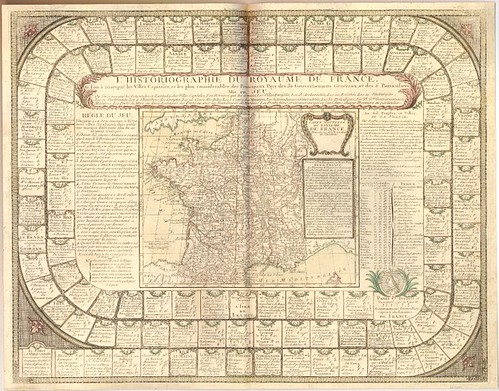
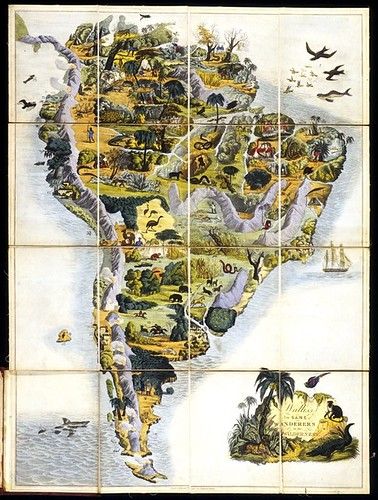
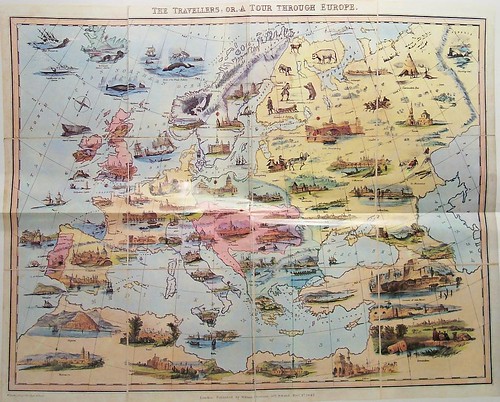
Comments
Post a Comment